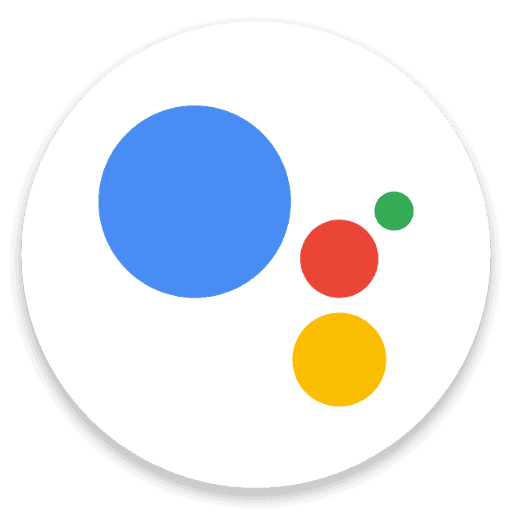Google Assistant is one of the coolest features on Android! It’s an Artificial Intelligence engineered voice assistant able to do anything from telling you the weather to answering questions and even point you in the right direction. As you can tell, this Android-based assistant can be super useful for smartphones. Let’s see some of the best things it can do and how to use them right.
Identifying songs
If you ever wonder what song your friend might be listening to, all you have to do is ask Google. When you say,
“Hey Google, what song is playing right now?”
Google immediately tells you exactly what it is. “Of course, Google Assistant is not nearly as effective and reliable as Shazam, but it’s something you could try if you’re running out of app space on your smartphone,” according to best assignment writing service specialist, Lana Griffin. It will recognize the most popular songs and find you alternative recordings of them, but it won’t go in such “music culture depths” as Shazam will.
Finding your phone
How frustrating can losing your phone be, especially when you’re in a hurry and just about to leave the house? You have the keys, your wallet, but dang it! The phone’s missing, and there’s no other phone around you could use to call yours.
Google Assistant’s got the solution – as long as you own a Google Home smart speaker wired. All you have to do is ask Google where your phone is, and your virtual Home assistant will call it up. The coolest thing is that it still rings even if on Do Not Disturb or Silent! So maybe investing in a Google Home Assistant is worth it, right?
Sending voice messages
If your hands are full most of the time but texting is necessary, Google Assistant can help with that too. You shouldn’t be struggling for time! Your assistant will be able to help you send voice messages to any of your contacts. If you prefer them to read it rather than listen to it, Google Assistant can always transcribe the message while you continue what you were doing, hands-free. Again, you could use Google Home if you’re at home cooking, showering, etc.
Reminding you to do stuff
Google Assistant can help you stay productive by reminding you of your must-do! The great thing is that these reminders can be activated by location. So, for instance, if you must text John Doe when arriving at the office, your Android assistant will track your location and send you a reminder as soon as you arrive at work. The reminder will say, “text John Doe.”
This is a great way to remember what you must do when you get somewhere or return back home. It is, for example, a great way to remember to get research paper writing help or write an e-mail to your professor, if in school, or call a client, if working.
Controlling what’s on your TV
Can you imagine that Google Assistant can now turn on your TV and play the Superbowl? Or tonight’s game? Or the news? All you must have is a Google Home account linked to a YouTube TV account. The next step is attaching your TV to a Chromecast tool, and – well, that’s it. Now you can ask Google to play whatever on your smart TV, and it will do it.
Setting up routines
Google Assistant has a multi-purpose usage. Another great feature is using its commands to set up routines and thus, ease up your life (especially if you have a family and everything seems hectic all the time). You could give your virtual assistant strings of commands to remember and then, apply. For example, you could ask Google to activate the Harry Potter theme song on the speaker when dinner time comes. All you must say is,
“Hey Google, play the dinner bell”
and Google will turn on the kitchen lights and start playing the Harry Potter theme song on the speaker in your kids’ room.
Translating to conversation
Google can now translate conversations! It used to be impossible to do this if you were not standing close to an appropriate device, but it’s been fixed now. Google Assistant has become super practical at translating conversations from many popular languages (about 42 total). If you say,
“Hey Google, be my translator”
it will ask you which language you’ll choose. After selecting your language, it will display the translation in English. Students, you don’t need to hire dissertation writers and translators anymore, when you can simply have Google do it for free.
Changing privacy settings
If you are using a Pixel smartphone or a Google Nest Hub, you can say
“Hey Google, give me details on my privacy settings”
and the assistant will take you to your privacy page. Here, you can make changes on your own. This feature is well-intended since Google hasn’t always been super clear on privacy settings, options, and menus. Make sure you set yours right before starting to use the assistant frequently.
Deleting information
If you misspelled something or did not mean to activate the assistant for some reason, you can always say,
“Hey Google, scratch that. It wasn’t for you”
The virtual assistant will then delete the information it’s been presented with, both from the screen and your history log-in. You could also say,
“Hey Google, delete every search from last week”
and it’ll do it for you. You could also choose the time frames to delete info.
Reading website content
Today, Google Assistant has the ability to read long-form content and, as you know, translate it in no less than 42 languages. It allows for speed control, so if you need it to read the content faster or slower, it can also do that. The voice that’ll read the content out loud does not resemble that of a computer anymore – it sounds quite human.
Identifying your surroundings
Another cool Google Assistant feature is the ability to recognize your surroundings using your phone’s camera. You can not only determine which building you’re facing but also any contextual information attached to it. If you’re at a concert, for example, it can identify the location and the bands playing. You’ll even get links to tickets to the show!
Conclusion
These genuine Google features can be used on Android smartphones at any time. Just make sure that you’re using the best Google Assistant commands for you and benefit from what Google Assistant has to offer.
Featured videos
Emma Coffinet is a content creator for websites, blogs, articles, white papers, and social media platforms, assignment help, such as at EduGeeksClub. She is keen on capturing the attention of a target audience. She keeps herself well-read with the changing trends of the web world. Emma loves to pen down her knowledge in an engaging and simplified way. She also enjoys leading, motivating, and being part of a productive team; equally comfortable working on her own initiative. Feel free to connect with her on Twitter.