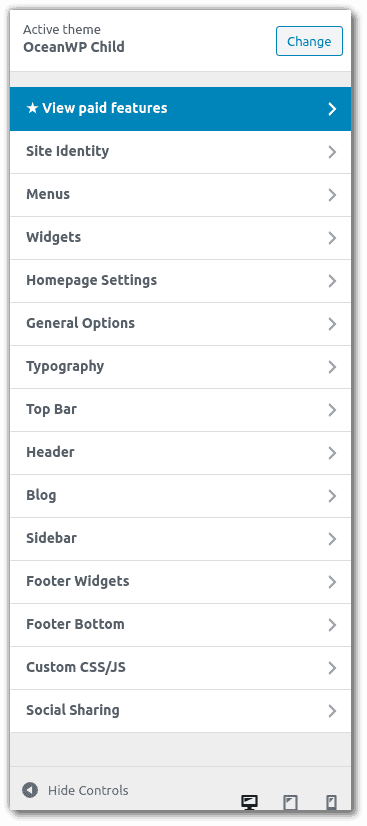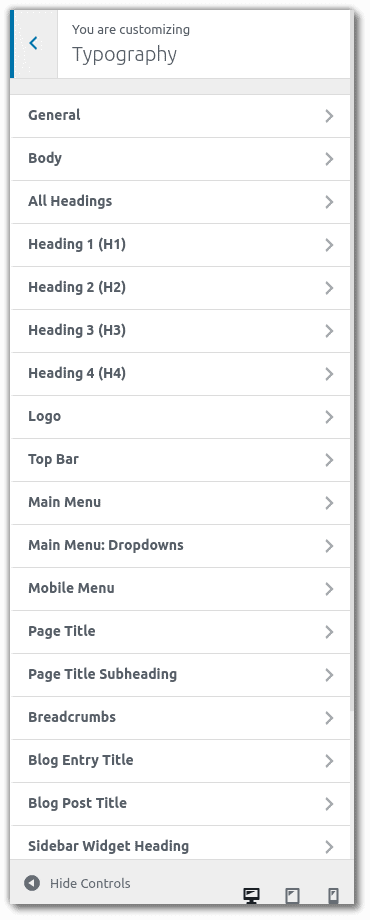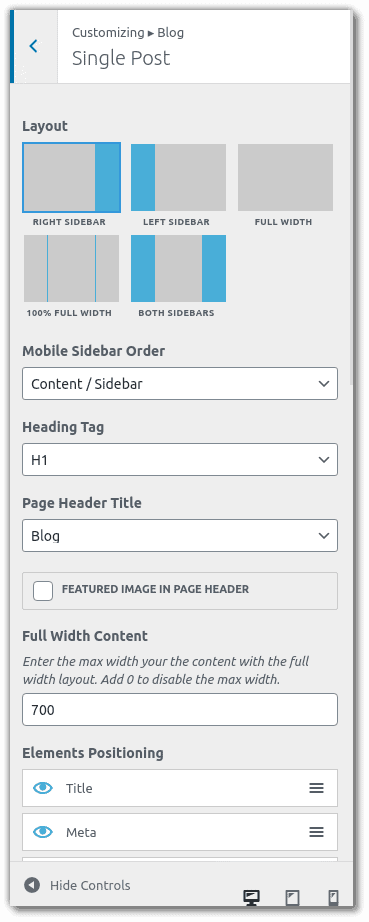Getting Started With WordPress
You have finished the WordPress installation, probably using a WordPress hosting provider. Or on your server or your local computer.
What is next? You have to choose a theme for your site and to install some plugins to improve the default functionality.
However, there is a huge number of themes and plugins. Sometimes when we have a large number of options, choosing becomes difficult.
Start with simple solutions. After gaining experience over time, you will find the solutions that suit you best. If they are free, that’s even better!
General Guidelines For Every Blog
First things first! Regardless of the type of content, each site must meet the basic specifications.
Content should be error-free, spell checked, and well-structured. Consider using a tool to help you increase content readability. Grammarly and Readable would be excellent choices.
The title length should be less than 90 characters or 12-14 words (optimum length of 60 characters). The article title is very important, as it is the first thing Google considers when your site is indexed. Try to include the basic keywords of your post in the title. Experiment with tools like
As a general rule, a post should contain more than 600 words.
Use subheadings (H2, H3, etc). H1 is used for the article title. Subheadings divide your post into sections, so it is easily readable.
Organize your content in Categories and apply Tags in every post.
Which theme to choose?
There are some themes, named “Multi-purpose themes”, which offer a lot of ready sites (starter templates) even in their free plans. Selecting one of them, you have a “complete website”, which you can customize easily to fit your business. So, it is recommended to choose a multi-purpose theme. Some of them are:
Astra is simpler, offers fewer customization options, so if you are a beginner, go with Astra.
OceanWP offers amazing customization options. If you have some experience on how to create a website, go with OceanWP.
If you look for something more “fancy”, go with Themeisle (Neve or Hestia)
Here is an example of OceanWP customizer:
Essential WordPress Plugins
Updates notifier
By default, WordPress applies automatically security updates and minor releases updates. This does not affect plugins updates. It would be nice if an “updates notifier” sent you notifications when new updates are available. There is a plugin which does the job: install WP Updates Notifier
Security
The following plugins are integrated solutions that offer protection for the most security issues (even with their free version).
Start with iThemes Security. Explore the settings and make the appropriate choices. The first thing you must do is to force strong passwords. You can do it with a simple click.
Search Engine Optimization (SEO)
SEO is extremely important for your blog success. The most important parameters are:
- the sitemap creation
- the description of each page (meta description)
- the keywords (focus keywords)
- text readability
However, you cannot configure SEO parameters through the default WordPress interface. You have to install a plugin.
They are all great plugins. However, Rank Math is recommended because:
- creates a great XML sitemap
- it offers the most features in the free version (eg 5 focus keywords)
- it is lightweight
- it will assist you to increase SEO score with simple pieces of advice (you do not have to be an SEO expert to use it)
- provides a preview of how your post will looks when you share it in social media
Here is an example of how Rank Math can help you optimise SEO:
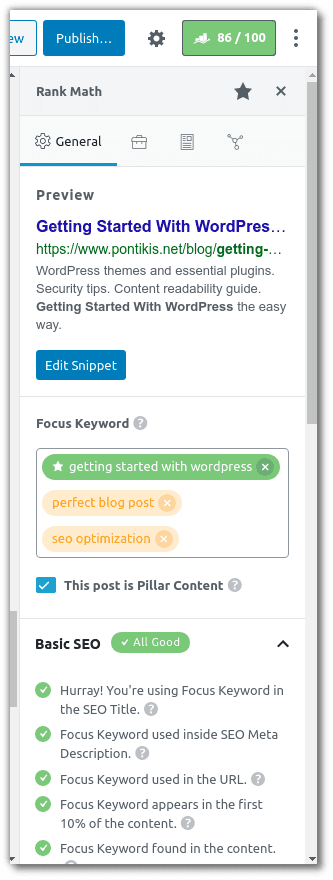
Getting Started With WordPress – Rank Math SEO parameters 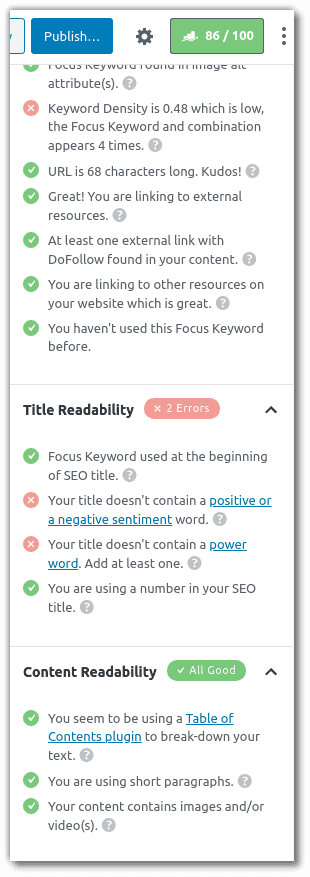
Getting Started With WordPress – Rank Math SEO parameters – Readability
WordPress Visual Page Builders
Page builders are WordPress plugins. They let you easily compose and edit advanced post layout without the need to write code. Some of them are:
Gutenberg is the recently introduced WordPress editor, which replaced the previous classic editor. It uses “blocks”, so it is known as a block editor.
Without a dought, all other visual builders are feature-rich and have more advanced functionality than Gutemberg. However, Gutenberg
- is officially supported by WordPress
- is a project with very active development
- is lightweight and produces clean HTML
Go with Gutenberg!
Images and Media
Each post must have a featured image. It is the image that usually appears at the top of the post. It is also used when you share the post on social media. Recommended dimensions are 1200x630px.
All images should be royalty-free images (of licensed). Many websites offer royalty-free images. Try the following:
In Google Images use the option “Tools” to define “Usage rights” (Labelled for reuse with modification).
See also this post.
Conclusion
- Start with a simple theme.
- Install only the necessary plugins.
- Use the default visual page builder (Gutenberg).
- Keep your WordPress site always updated.
- Optimize blog posts for SEO.
- Focus on writing great content.
- Always remember the KISS principle: Keep It Simple and Secure!
Related Posts
You may also be interested in
- Stop WordPress Spam Registration With or Without a Plugin
- How to Create, Read, Update and Delete Cookies with PHP or Javascript
- Speed Up your Website with Gzip Compression
Entrepreneur | Full-stack developer | Founder of MediSign Ltd. I have over 15 years of professional experience designing and developing web applications. I am also very experienced in managing (web) projects.