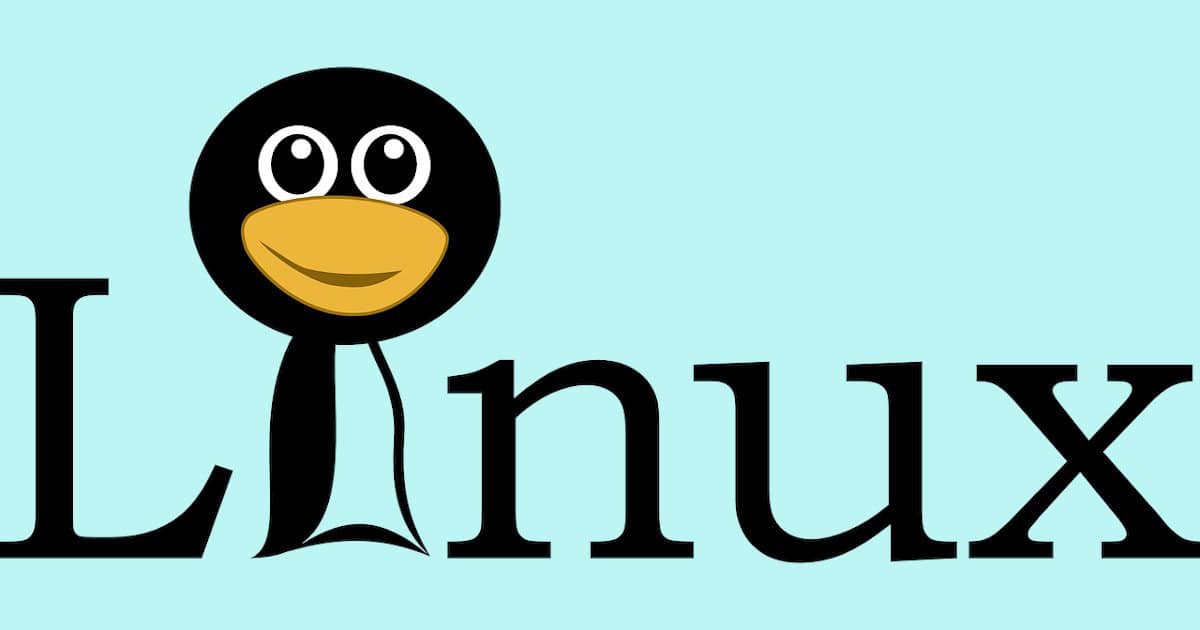Cloud services have been a game-changer for many people. They have helped with the storage and backup of important files. The space allocation is massive, freeing you from buying external hard drives.
Cloud backup is secure and protects files from accidental loss or deletion. Our article will look at secure Cloud data backup for Linux servers in 2021.
We have compiled a list of what we consider some of the best. Let’s dive into it.
Timeshift
You have probably come across Timeshift when looking for Linux server OS backup software. It is quite popular and comes as part of some of the Linux distributions such as Manjaro and Linux Mint. You can also find it in the distro repository if it does not come as a pre-installation in the distribution package.
Timeshift is easy to use, and setting up the backup configuration only takes minutes. The setup wizard will have you up and running without requiring too much input from you. It allows you to decide on the frequency of backups and where to store the snapshots.
With the Snapshots, you can capture your entire Linux server OS, including the contents in the home folder. It also allows for integration with other applications such as Btrfs and RSYNC. The compatibility allows you to select the best snapshot type you want to use.
Btrfs creates links with data blocks without copying or deleting files. It helps guard against data loss when creating backups. The downside is you cannot copy the backups onto external files.
Rsync copies files when creating snapshots and allows for external storage.
Tar Backup
Tar back is a tape archive that allows for the compression of folders or files in the Linux OS. It comes pre-installed in most Linux distributions. If not, you can install it by running the command # yum install tar.
You will find different references to the resulting archive files or directories. Such names include tar, bzip, gzip, or tarball. The advantage you get is that you can move the compressed files from one disc to another. You can also transfer them from one machine or another. It allows for quick access to files whenever you need them.
CloudBerry Backup
Cloudberry comes with a host of features that make it ideal for Linux users. It provides a backup solution for both Enterprise and desktop.
CloudBerry works with different Linux distributions such as Oracle Linux, Ubuntu, Red Hat, and Debian. It allows for in-depth customization depending on what you need.
The software gives you complete control over the backup server processes. You can, for example, customize bandwidth, notifications, schedules, and even reports.
With Cloudberry, you can schedule backups to run automatically and even delete old backup files. The downside to Cloudberry is that the package does not come with cloud storage. Users must acquire the storage from third parties like Microsoft or Google Cloud. But, it allows you to upload backups on the major cloud services.
Cloudberry also allows for the copying of backup files onto external hard disks and local storage. For additional security when transferring data over networks, you have the option of encrypting them first. You can also prevent unauthorized access with the use of a master password.
You get access to different subscription packages, with the lowest coming in at $29.99. But, this is a one-time fee which is an advantage.
IDrive
IDrive provides both cloud server backup and storage. The latter allows for file syncing and sharing capabilities.
Whether you are using it at an individual or business level, it provides an excellent solution. It works well for different operating systems, including Android, Windows, and Mac. There is also the Linux backup option, which is specific to Linux servers.
You may be wondering how to back up your server. Well, according to information on the website, it is not very difficult. You only need to set up your machine and Linux servers with the relevant IDrive scripts.
You will find a download link by signing up to their website. The developers have also included a tutorial that you can follow, making it easy to install the backup.
IDrive allows for compatibility with Linux Mint, Ubuntu, and OpenSUSE, among others.
You have the option of free and paid subscription packages. The former gives you 5GB of free storage. You can upgrade this to 5TB by signing up for the paid plans that cost $69.50 per year.
Spideroak One Backup
Spideroak is an easy-to-use software that you can use to back up your Linux server. It also works well on other operating systems.
Spideroak is compatible with other Linux integrations like Fedora, OpenSUSE, and Ubuntu. You get excellent speed, and it allows for sharing and syncing functionalities. Further, you have no limit on the devices. There are also no restrictions or time limits on accessing deleted or historical versions of files.
Perhaps its most significant advantage when looking for how to restore backup is the focus on data and user privacy. The zero-knowledge encryption feature, for example, means that only you have an encryption key. It keeps you safe from third parties who may want to access your data. In case of a ransomware attack, the point-in-time recovery feature restores files to what they were before the attack.
The major downside to Spideroak is that there is no free plan. You have to sign up for one of the packages. The good news is there is a 21-day trial period. Three weeks is sufficient time to help you decide whether this Linux server backup plan works for you.
The basic plan comes in at an annual fee of $69 for 150GB of storage. The premium package gives you access to 5TB at $320 per year. They have also given monthly payments if it makes it easier for you to handle the fees. All accounts come with backup syncing and sharing for all devices.
Final Thoughts
Take advantage of the Linux server OS backup software to keep your data safe. We have looked at some of what we consider some of the best. It is essential to do a little bit more research to have more in-depth knowledge of what each has to offer.
Daniel Martin loves building winning content teams. Over the past few years, he has built high-performance teams that had produced engaging content enjoyed by millions of users. After working in the Aviation industry for 9 years, today, Dani applies his international team-building experience in LinkDoctor in solving his client’s problems. Dani also enjoys photography and playing the carrom board.