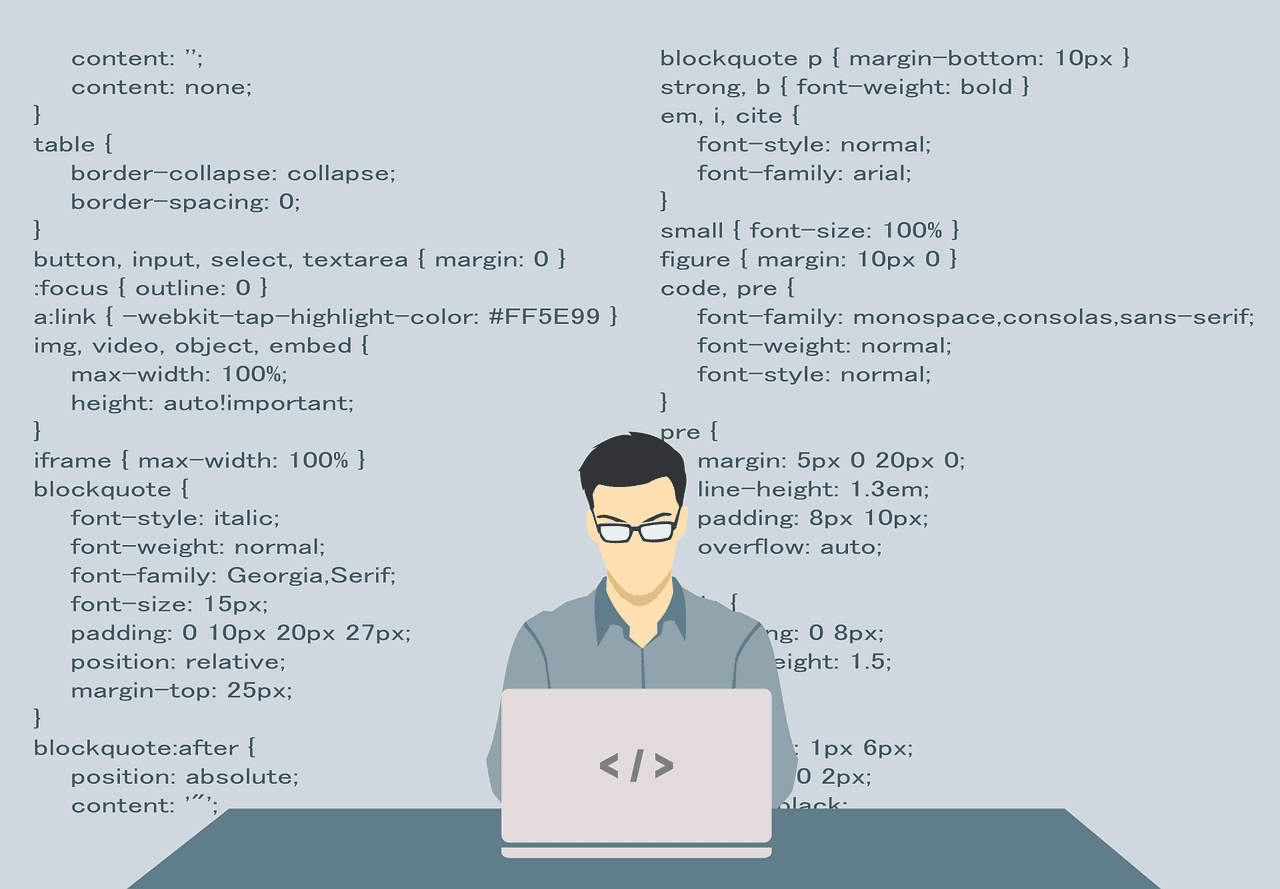Use the powerful find command with exec parameter to change permissions using chmod.
To change permissions to 644 for all files in /path/to, use the following command:
find /path/to -type f -exec chmod 644 '{}' ;
In case of directories:
find /path/to -type d -exec chmod 755 '{}' ;
Entrepreneur | Full-stack developer | Founder of MediSign Ltd. I have over 15 years of professional experience designing and developing web applications. I am also very experienced in managing (web) projects.