Memcached is “a free & open source, high-performance, distributed memory object caching system, generic in nature, but intended for use in speeding up dynamic web applications by alleviating database load”.
Memcached’s APIs provide a giant hash table distributed across multiple machines. Memcached is used from Internet giants as YouTube, Reddit, Facebook, Twitter, Wikipedia and more.
Here is a guide to install and configure Memcached on Archlinux (used as development workstation). In next post I describe Memcached installation on a production Debian server.
Memcached installation
Using pacman:
sudo pacman -S memcached
the result is:
resolving dependencies...
looking for inter-conflicts...
Packages (1): memcached-1.4.15-1
Total Download Size: 0.05 MiB
Total Installed Size: 0.14 MiB
:: Proceed with installation? [Y/n] y
:: Retrieving packages ...
memcached-1.4.15-1-x86_64 48.4 KiB 1309K/s 00:00 [#############################################] 100%
(1/1) checking keys in keyring [#############################################] 100%
(1/1) checking package integrity [#############################################] 100%
(1/1) loading package files [#############################################] 100%
(1/1) checking for file conflicts [#############################################] 100%
(1/1) checking available disk space [#############################################] 100%
(1/1) installing memcached [#############################################] 100%
Optional dependencies for memcached
perl: for memcached-tool usage [installed]
Enable Memcached to run on system start-up
I suppose you are using systemd instead of initscripts
systemctl enable memcached.service
result
ln -s '/usr/lib/systemd/system/memcached.service' '/etc/systemd/system/multi-user.target.wants/memcached.service'
Start Memcached
Using systemd:
systemctl start memcached.service
Test Memcached is running
Using ps:
ps -eaf | grep memcached
the result is:
memcach+ 4303 1 0 11:46 ? 00:00:00 /usr/bin/memcached -l 127.0.0.1
root 4388 3369 0 11:54 pts/0 00:00:00 grep memcached
or using netstat:
netstat -tap | grep memcached
the result is:
tcp 0 0 localhost.loca:memcache *:* LISTEN 4303/memcached
Inspecting Running Configuration
Using netcat (if it is not installed to your system:
pacman -S gnu-netcat):
echo "stats settings" | nc localhost 11211
the result is:
STAT maxbytes 67108864
STAT maxconns 1024
STAT tcpport 11211
STAT udpport 11211
STAT inter 127.0.0.1
STAT verbosity 0
STAT oldest 0
STAT evictions on
STAT domain_socket NULL
STAT umask 700
STAT growth_factor 1.25
STAT chunk_size 48
STAT num_threads 4
STAT num_threads_per_udp 4
STAT stat_key_prefix :
STAT detail_enabled no
STAT reqs_per_event 20
STAT cas_enabled yes
STAT tcp_backlog 1024
STAT binding_protocol auto-negotiate
STAT auth_enabled_sasl no
STAT item_size_max 1048576
STAT maxconns_fast no
STAT hashpower_init 0
STAT slab_reassign no
STAT slab_automove 0
END
Memcached configuration
Memcached configuration file is /etc/conf.d/memcached
nano /etc/conf.d/memcached
By default it contains
# user to run memcached as; also used for pid file ownership
MEMCACHED_USER="memcached"
# see 'memcached -h' for available options
MEMCACHED_ARGS="-l 127.0.0.1 -t 1"
Default Memcached settings (on Arch) are
- user for Memcached server: memcached (user has been created during installation with pacman)
-l 127.0.0.1listen to localhost-t 1number of threads to use (default: 4)- default port is TCP 11211 (-p 11211 which is omitted)
- 64 MB RAM assigned to Memcached (-m 64 which is omitted). This is the minimum RAM for Memcached
systemd Memcached service file is /usr/lib/systemd/system/memcached.service
By default it contains
[Unit]
Description=Memcached Daemon
After=network.target
[Service]
User=memcached
# Remove '-l 127.0.0.1' to listen on all addresses
ExecStart=/usr/bin/memcached -l 127.0.0.1
[Install]
WantedBy=multi-user.target
As you can see, systemd service file (/usr/lib/systemd/system/memcached.service) does not load user defined parameters from /etc/conf.d/memcached. See also this bug report.
So, you can modify it (see also this Github repo)
nano /usr/lib/systemd/system/memcached.service
as follows:
[Unit]
Description=Memcached Daemon
After=network.target
[Service]
EnvironmentFile=/etc/conf.d/memcached
ExecStart=/usr/bin/memcached -u $MEMCACHED_USER $MEMCACHED_ARGS
[Install]
WantedBy=multi-user.target
Then, modify /etc/conf.d/memcached according to your preferences.
Documentation is available here. See all availables options, using
memcached -h
So, to assign 1GB RAM to Memcached (1024 MB)
nano /etc/conf.d/memcached
add -m 1024 to MEMCACHED_ARGS
# user to run memcached as; also used for pid file ownership
MEMCACHED_USER="memcached"
# see 'memcached -h' for available options
MEMCACHED_ARGS="-m 1024 -l 127.0.0.1 -t 1"
Now
echo "stats settings" | nc localhost 11211
returns the following results
STAT maxbytes 1073741824
STAT maxconns 1024
STAT tcpport 11211
STAT udpport 11211
STAT inter 127.0.0.1
STAT verbosity 0
STAT oldest 0
STAT evictions on
STAT domain_socket NULL
STAT umask 700
STAT growth_factor 1.25
STAT chunk_size 48
STAT num_threads 1
STAT num_threads_per_udp 1
STAT stat_key_prefix :
STAT detail_enabled no
STAT reqs_per_event 20
STAT cas_enabled yes
STAT tcp_backlog 1024
STAT binding_protocol auto-negotiate
STAT auth_enabled_sasl no
STAT item_size_max 1048576
STAT maxconns_fast no
STAT hashpower_init 0
STAT slab_reassign no
STAT slab_automove 0
END
PHP memcached extension
There are two php extensions for Memcached: php-memcache and php-memcached. The second (php-memcached) is newer and probably preferable. See also this StackOverflow thread.
pacman -S php-memcached
the result is:
resolving dependencies...
looking for inter-conflicts...
Packages (2): libmemcached-1.0.16-1 php-memcached-2.1.0-1
Total Download Size: 0.36 MiB
Total Installed Size: 1.99 MiB
:: Proceed with installation? [Y/n] y
:: Retrieving packages ...
libmemcached-1.0.16-1-x86_64 338.4 KiB 1709K/s 00:00 [#############################################] 100%
php-memcached-2.1.0-1-x86_64 25.8 KiB 1985K/s 00:00 [#############################################] 100%
(2/2) checking keys in keyring [#############################################] 100%
(2/2) checking package integrity [#############################################] 100%
(2/2) loading package files [#############################################] 100%
(2/2) checking for file conflicts [#############################################] 100%
(2/2) checking available disk space [#############################################] 100%
(1/2) installing libmemcached [#############################################] 100%
(2/2) installing php-memcached [#############################################] 100%
this will also create the php configuration file /etc/php/conf.d/memcached.ini
Edit this file
nano /etc/php/conf.d/memcached.ini
and uncomment
;extension=memcached.so
to
extension=memcached.so
Then restart Apache
systemctl restart httpd.service
phpinfo must contain something like this:
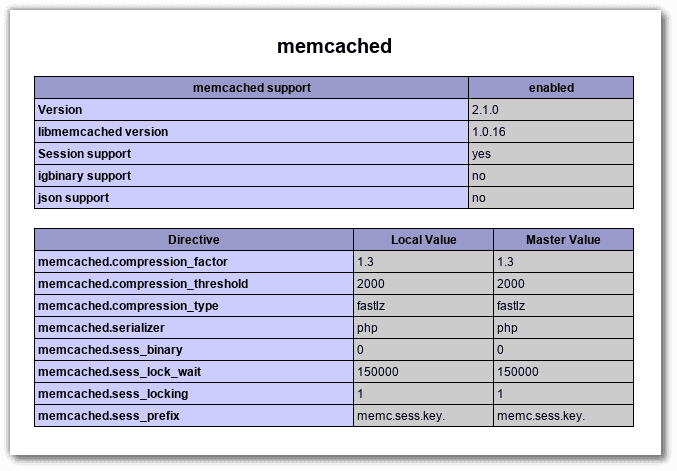
Simple test php script
This is a simple script to test basic Memcached functionality with PHP:
<?php
$mc = new Memcached();
$mc->addServer("127.0.0.1", 11211);
$result = $mc->get("test_key");
if($result) {
echo $result;
} else {
echo "No data on Cache. Please refresh page pressing F5";
$mc->set("test_key", "test data pulled from Cache!") or die ("Failed to save data at Memcached server");
}
?>
Remarks
Restarting Apache web server will not affect data stored in Memcached memory.
Restarting Memcached server (moreover, on system restart) all data stored in Memcached memory will be lost.
There is an interesting fork of Memcached, named Memcached-dd, which can dump Memcached RAM data to disk and restore them from here. Take a look here.
Entrepreneur | Full-stack developer | Founder of MediSign Ltd. I have over 15 years of professional experience designing and developing web applications. I am also very experienced in managing (web) projects.
