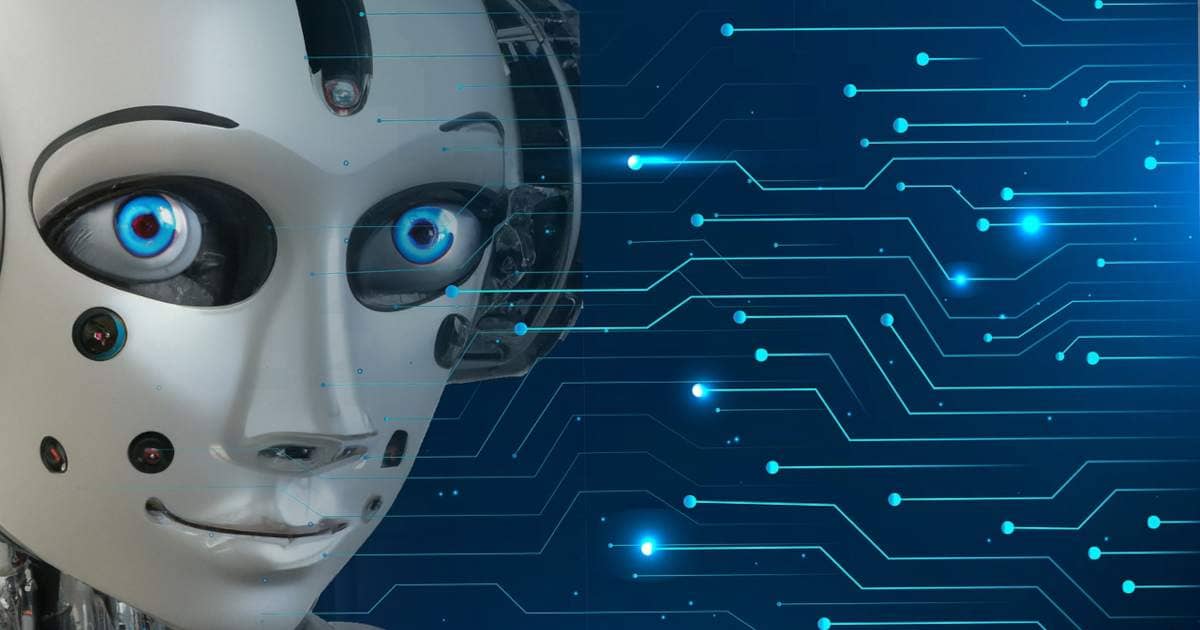After I published the article “How to upgrade Universal Analytics to GA4“, I asked chatGPT the same question.
Here is the answer:
Here are the steps to upgrade your Universal Analytics (UA) property to Google Analytics 4 (GA4) property:
- Create a new GA4 property: Go to the Google Analytics admin panel and click on the “Create Property” button. Select “Google Analytics 4” as the property type and follow the steps to set up your GA4 property.
- Import your UA data into GA4: Once your GA4 property is set up, you can import your UA data into it by using the “Data import” feature in the GA4 property settings. This will allow you to bring in your historical data from UA into GA4.
- Install the GA4 tracking code: After creating the GA4 property and importing the data, you need to install the GA4 tracking code on your website. The tracking code will look different from UA tracking code, so make sure to follow the instructions provided in your GA4 property settings.
- Verify the tracking: Once the GA4 tracking code is installed, verify that it’s working correctly by using the GA4 debugging tool. This tool will help you identify any issues with the tracking code, such as misconfigured events, missing data, or tracking errors.
- Migrate custom dimensions and metrics: If you’re using custom dimensions and metrics in your UA property, you’ll need to recreate them in your GA4 property. Custom dimensions and metrics in GA4 are similar to those in UA, but they’re created and managed differently.
- Update your reports and dashboards: After verifying the tracking and migrating your custom dimensions and metrics, you should update your reports and dashboards to reflect the changes in GA4. This may involve creating new reports and dashboards or modifying existing ones to take advantage of the new features and capabilities of GA4.
Note: It’s important to thoroughly test and verify your GA4 tracking implementation before fully migrating from UA to GA4. This will help ensure that your data is accurate and that you’re getting the insights you need to make informed decisions.
The conclusion is yours to make!
Entrepreneur | Full-stack developer | Founder of MediSign Ltd. I have over 15 years of professional experience designing and developing web applications. I am also very experienced in managing (web) projects.