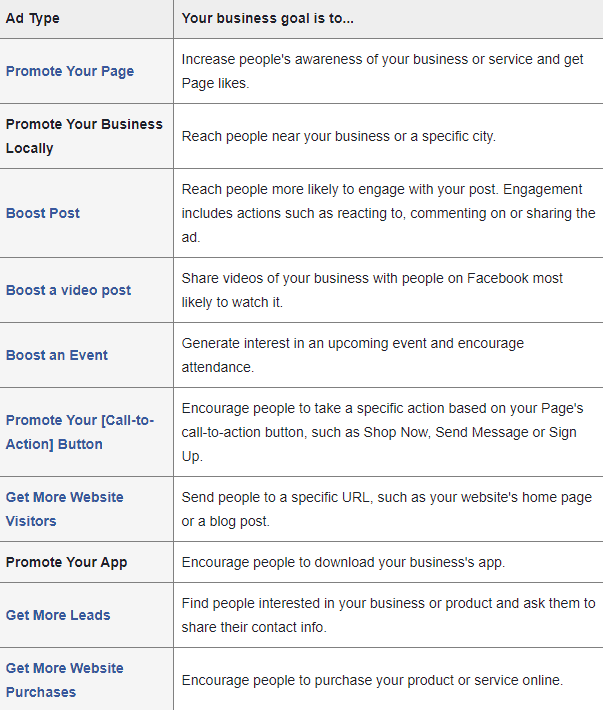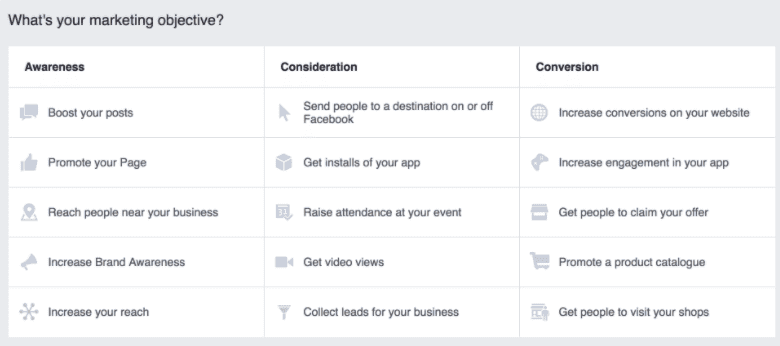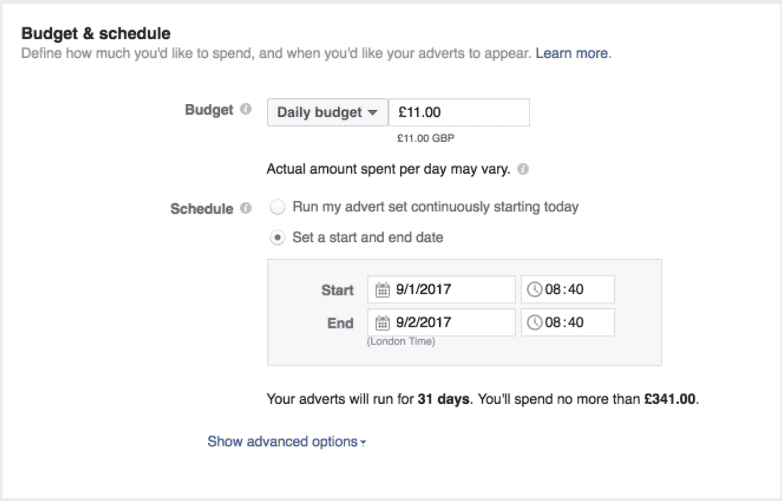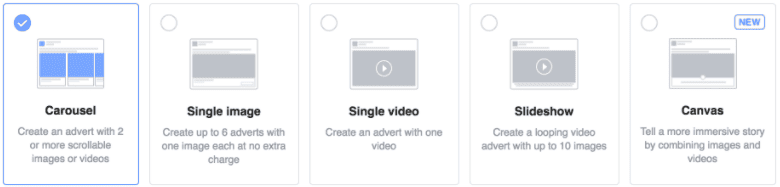If you believe Facebook is just a social network, you are very wrong because it also represents one of the most powerful advertising channels of the 21st century.
An average user clicks on 11 ads per month, which is exactly why Facebook earns 40% of annual digital display advertising revenue globally. At the same time, ad impressions have increased by 37% and the average price per ad decreased by 6%.
It’s easy to conclude here – Facebook advertising pays off. But do you know how to create a Facebook advertising campaign? If you are not sure, keep reading as we are about to give you a step-by-step guide with concrete examples and screenshots.
1. It All Begins with a Business Goal
The first thing we want to do here is to get you acquainted with the basics of Facebook advertising. You’ll need a business page to launch advertising campaigns, just in case you thought you could do it through a Facebook profile.
Before you launch ads, you must think about your business goals. This is essential because the overall promotion strategy and the content of your ad depending on your business goals. Facebook offers you an entire palette of possibilities such as to promote your page, boost a post, or drive website traffic.
As soon as you determine the business goal, you can set up other campaign parameters. The procedure is the same for all types of organizations, from the assignment writing service to online retail companies.
2. Choose Campaign Objective
Your business goal is already in place, but Facebook delves deeper into the subject by letting you choose the objective of your advertising campaign. There are three major objectives to go for – awareness, consideration, and conversion.
Each of these types contains some subcategories that you should use to make the campaign even more focused and efficient. For example, you can grow your reach or increase the number of app installs. It all depends on your current marketing objective, branding strategy, product launches, budgets, and many other more or less relevant factors.
Our advice is to use awareness campaigns if you are just starting a business and need to make it visible among target consumers. The same goes for brand new products that usually need additional promotion.
3. Create Your Audience
Step number three on our list can make or break your attempt to approach the target audience, so you better pay attention to it. We are talking about audience segmentation as one of the major success factors in Facebook advertising. The platform gives you three targeting options, where each has a highly specific purpose and value:
- Core audiences: This targeting solution helps you to raise awareness based on users’ demographic traits and features like relationship status, income level, education, personal interests, leisure time activities, and similar.
- Custom audiences: You can use sources like customer lists, website or app traffic, or engagement on Facebook, to create Custom Audiences of people who already know your business. It’s a great retargeting solution for companies eager to convert verified leads into customers.
- Lookalike audiences: The third option is to target users who share the same traits as your existing customers. This is a good way to expand your customer base.
4. Set the Budget
The next step is to set the budget for your Facebook advertising campaign. If you do it properly, you can maximize the productivity of ads while minimizing campaign costs, so it’s highly recommended to analyze the budget thoroughly. You can set two types of budgets:
- Daily budget: It’s the average amount you’d like to spend daily.
- Lifetime budget: It represents the highest amount you are ready to pay for the entire campaign.
There is the option of running your advert set consistently from the moment you launch it, but you can also determine the start and end dates manually. Here’s how it looks:
As you can see, Facebook Ads Manager instantly shows the duration of the campaign and calculates the highest price possible for running a given advert set.
5. Create Your Ad
There’s only one thing left for you to do here and that is to create your ad.
In case you’ve published a very important post and now want to get more people to see it, you can simply select “Boost Post” or “Boost a video post.” But if you need more than that, then you’ll have to create one of the following content formats:
What you choose depends on various factors such as the preferences of the target audience, your content creation style, the purpose of your campaign, and similar. The only thing that matters is to craft a superior piece of content that can inspire, inform, and entertain users.
The Bottom Line
Facebook is a place where you can keep in touch with brand followers and strengthen customer relationships, but it also serves as a precious advertising platform with unprecedented targeting abilities. In this article, we explained how to create a Facebook ad campaign step-by-step.
Although it may seem a little intimidating at first, you will get used to it soon and start enjoying the countless features Facebook is giving you. When will you launch your first Facebook advertising campaign?

Lauren Adley is a writer and editor at assignment help and custom essay service. She is dedicated to her family, work, and friends. She is keen on reading, playing the guitar, and traveling. She is interested in educational, marketing, writing custom papers, and blogging issues. Feel free to connect with her on Twitter.