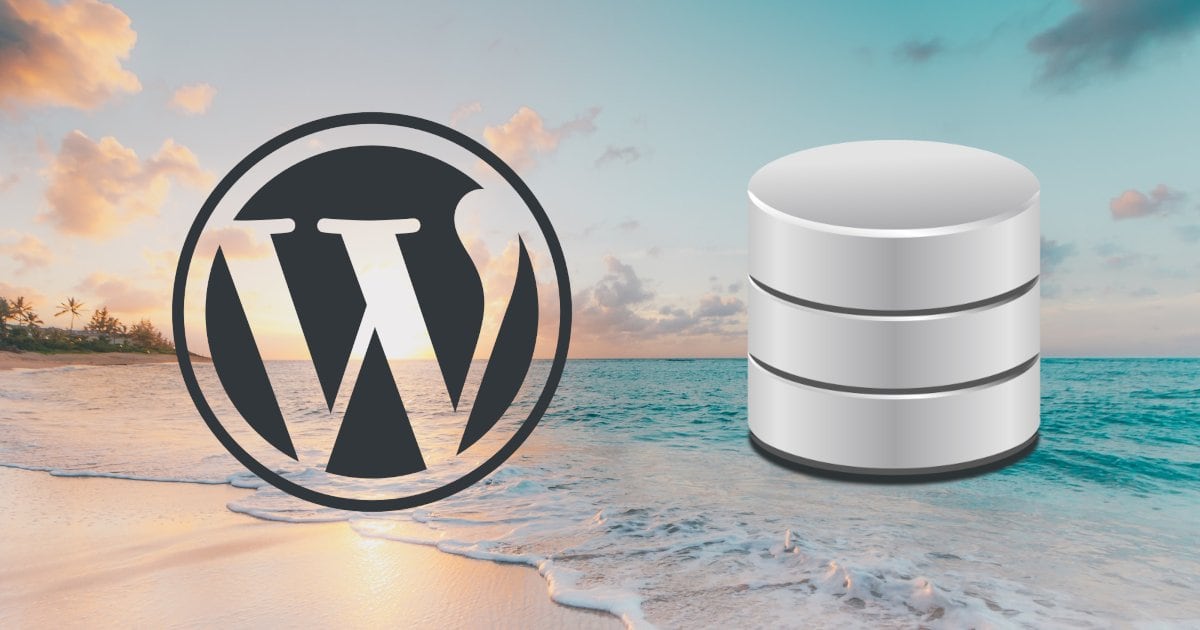WordPress makes queries to the database depending on the current URL. When you have to create a custom database query, do not query the database directly. WordPress offers a robust abstraction layer, the WP_Query class.
The Famous Loop, but with WP_Query
The Famous WordPress Loop will also work with WP_Query with minor changes to syntax. For example, to get the titles of the 5 recent posts in the category ‘wordpress‘:
$args = [
'posts_per_page' => 5,
'category_name' => 'wordpress',
];
$custom_query = new WP_Query($args);
if ($custom_query->have_posts()) {
echo '<ul>';
while ($custom_query->have_posts()) {
$custom_query->the_post();
echo '<li>' . get_the_title() . '</li>';
}
echo '</ul>';
} else {
echo 'No posts found';
}
/* Restore original Post Data */
wp_reset_postdata();
Remember to set wp_reset_postdata(); after each custom query.
Custom sorting
If you want the titles sorted alphabetically, set the $args:
$args = [
'posts_per_page' => 5,
'category_name' => 'wordpress',
'orderby' => 'title',
'order' => 'ASC',
];
Custom post type
If you want to query a custom post type (other than post which is the default):
$args = [
'posts_per_page' => 5,
'post_type' => 'movie',
'orderby' => 'title',
'order' => 'ASC',
];
Display all results
Set posts_per_page to -1. Example $args
$args = [
'posts_per_page' => -1,
'category_name' => 'wordpress',
];
The versatile ‘meta_query’
Get the products with orange color OR with red color and size small:
$args = [
'post_type' => 'product',
'meta_query' => [
'relation' => 'OR',
[
'key' => 'color',
'value' => 'orange',
'compare' => '=',
],
[
'relation' => 'AND',
[
'key' => 'color',
'value' => 'red',
'compare' => '=',
],
[
'key' => 'size',
'value' => 'small',
'compare' => '=',
],
],
],
];
Entrepreneur | Full-stack developer | Founder of MediSign Ltd. I have over 15 years of professional experience designing and developing web applications. I am also very experienced in managing (web) projects.