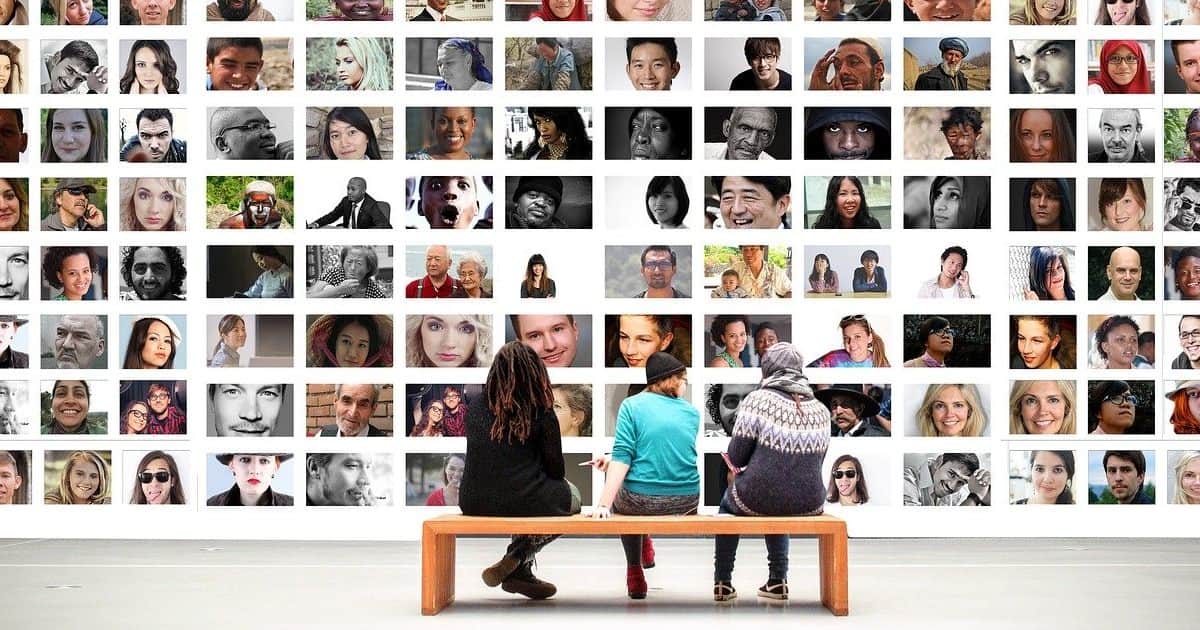Collaboration tools have increased remote work over the last decade. The coronavirus pandemic has had a tremendous impact on how people see business and remote work trends. With cases raising at such a fast face in the U.S. alone, businesses are taking other initiatives into keeping workers determined to stay productive.
One of the most important changes that we’ve seen so far is the quick transition from the office to the online world. While only about 7-8% of U.S. employees worked from home on a regular basis before the pandemic, today, the numbers have quickly risen to 64%.
As you can see, about 55% of U.S. employees have switched to working remotely because of the pandemic. This new trend has caused businesses to approach new policies within the company and use online tools to facilitate collaboration between the employees.
Keeping communication open is key to succeeding in this new technological era – and what better way to do it than by using the right tools for collaboration? This can significantly reduce miscommunication and ensure a rather easier way to solve problems within a team. Here are the most important collaboration tools of this decade – and why you should check them out.
Slack
One of the most used collaboration tools on the globe might be Slack, with millions of users using this platform to communicate accordingly. You can get Slack on both a mobile and desktop device!
Employees can send DMs or direct messages to their co-workers or group of co-workers to discuss work-related facts and tasks. These conversations are then re-organized into different categories such as project-related discussions, tech support, general conversation or chat, etc.
Slack supports video calling, so it is a good app to have for enhancing video communication among employees. Co-workers can now discuss details in more depth and thus, get a rather accurate picture of the assignment at hand.
Employees can also drop files into Slack to be checked out by their colleagues. Of course, Slack can’t replace Dropbox or Google Drive when it comes to the amount of information that can be uploaded, but this feature is still worth mentioning.
Asana
Some of the biggest companies such as Uber, Pinterest, or TED use Asana as their major collaboration tool, making this app one of the best-rated on the market. Asana’s interface is quite easy to use, and its programs are easy to handle.
It was specially designed to get the best results for communication among employees, so you can see why this app is such a good tool for many business employees.
You can not only use this platform to create lists of tasks and projects, but you can also use it to post comments on other employee’s projects and keep track of your team performance over time.
Another cool feature is the ability to organize conversations based on the topic and keep your team updated on the latest project-related news.
The app is flexible to use, fast, and has a modern design as well as many features available, according to Dissertation Today manager, John Brooks. There is a free version available for purchase and a New Timeline view that makes it easier to handle dependencies.
Trello
This easy-to-use platform has a clear interface and offers a free version to clients everywhere. The app is available both on mobile and desk and thus, is widely used around the globe.
With Trello, organizing tasks and projects and sharing them with colleagues is easier than ever. The platform allows users to implement lists and boards than can organize tasks into different compartments.
Teams can also be determined and assembled here to facilitate better communication. Employees can also create to-do lists and share them with their colleagues to avoid misunderstanding of task implementation and delegation.
Trello has a feedback option, which allows you to comment on cards to offer your colleague your advice. It features available integrations with apps such as Google Drive, Slack, Evernote, etc. which can be quite useful.
Pricing (if deciding to use Premium features) can get high but it is worth it. However, the price will depend upon the number of users using the platform.
Flock
This amazing productivity tool is free to use and has a friendly user-interface that allows for quick communication. The best thing about Flock is that it supports 1:1 communication and group conversations.
Not only can you search through your messages by using this tool, but you can also find any important message quickly wherever it is and no matter who sent it – all you have to do is type in the right keyword.
Flock features both audio and video, screen-sharing tools, polls, note writing and sharing, and task assignment tools. It also features integrations like Twitter or Google Drive, which is always cool.
Your notification on these platforms can now appear on Flock! This app is free to use, as I mentioned, but it does have a storage limit and no more than five party integrations are allowed.
There are two additional plans available for users: Pro and Enterprise.
GoToMeeting
This platform has a simple to use interface, can easily help you create meetings, and helps you create access URLs to your conference rooms. GoToMeeting helps you build better and more productive work partnerships through its chat features and allows you to share presentations and chats with all of your colleagues.
This app has been built for business and is today used by most large companies in the entire world. You can use GoToMeeting’s smart assistant to take your tasks to the new level or use its mobile app to take your PowerPoints out of your home.
GoToMeeting is widely used by businesses for web conferences, customer collaboration, and clients’ and colleagues’ real-time business interactions.
This is a reliable solution that will meet your needs quickly but surely. You can use their free plan available for everyone! Forgot to mention that GoToMeeting has improved its features recently and now offers 24/7 support for anyone experiencing a technical issue.
It also offers users additional support for mobile devices and has increased video feeds exponentially.
Conclusion
Collaboration tools are important in a time such as this one when our only method of communication is the online environment. If we are not putting in the effort to stay connected with our colleagues and co-workers, tasks cannot be done, and projects won’t be easily completed.
We need to stay in touch with our teams and ensure that everything runs smoothly, even from a remote perspective; and we also need to make sure that we communicate our needs to each person in our team, making expectations and reliability clear from the very first start.
Emma Coffinet is a content creator for websites, blogs, articles, white papers, and social media platforms, assignment help, such as at EduGeeksClub. She is keen on capturing the attention of a target audience. She keeps herself well-read with the changing trends of the web world. Emma loves to pen down her knowledge in an engaging and simplified way. She also enjoys leading, motivating, and being part of a productive team; equally comfortable working on her own initiative. Feel free to connect with her on Twitter.