PHP supports MySQL using a PHP extension. Thousands or millions projects have been written worldwide using PHP and MySQL. PHP team announced plans to deprecate MySQL extension in mid 2011. Old MySQL extension officially deprecated since PHP 5.5.0 in late 2012 and it will be removed in the future. The alternatives since PHP 5 and later are MySQLi (“i” stands from “improved”) and PDO (PHP Data Objects).
Everyone can understand that is not so easy to immediately migrate old projects. However, the old extension must not be used anymore in new development.
Old extension didn’t support Prepared Statements. Both MySQLi and PDO are object oriented and do support Prepared Statements (also support Transactions, Stored Procedures and more). Prepared Statements are very important for web application security, as they protect from SQL injection. Using Prepared Statements you do not have to escape strings before insert them in Database. Moreover, PDO offers support for many databases (not only MySQL).
So, the question is “Which Should I Use? MySQLi or PDO?”. A short answer would be “whatever you like”. Personally, I prefer MySQLi. I could select PDO if “multiple database support” was included in project requirements (however, in this case php ADODB could also be an alternative).
Below I describe the common use of MySQLi in php development with MySQL database (it can be also used with MariaDB, an enhanced, drop-in replacement for MySQL).
Installation
MySQLi extension is automatically installed in most cases (Linux or Windows), when php5 mysql package is installed.
In a Debian (or Ubuntu) server, the following command is enough:
apt-get install php5-mysql
In a Centos (or Red Hat) server:
yum install php-mysql
Detailed instructions for any operation system are available here. The result in phpinfo.php must be something like:
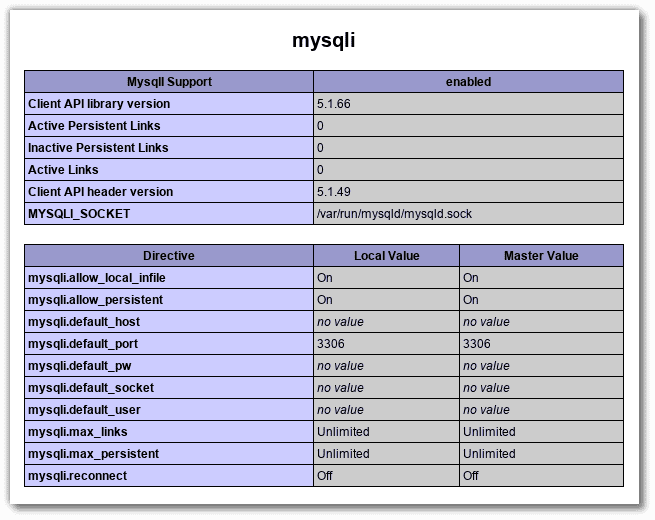
Connect
Define connection parameters:
$DBServer = 'server name or IP address'; // e.g 'localhost' or '192.168.1.100'
$DBUser = 'DB_USER';
$DBPass = 'DB_PASSWORD';
$DBName = 'DB_NAME';
Connection using the object oriented way (RECOMMENDED).
$conn = new mysqli($DBServer, $DBUser, $DBPass, $DBName);
// check connection
if ($conn->connect_error) {
trigger_error('Database connection failed: ' . $conn->connect_error, E_USER_ERROR);
}
Connection using the procedural way (NOT RECOMMENDED).
MySQLi also offers a procedural API, except the object-oriented API. Procedural API might be easier for newcomers to understand, as it is similar with the old PHP MySQL extension API. Here is an example:
$conn = mysqli_connect($DBServer, $DBUser, $DBPass, $DBName);
// check connection
if (mysqli_connect_errno()) {
trigger_error('Database connection failed: ' . mysqli_connect_error(), E_USER_ERROR);
}
(I will not quote further examples using the proceduaral API, as I recommend to use the object-oriented API. Of course it is available in PHP MySQLi documentation). A useful summary is also available.
Select
Use the following syntax:
$sql='SELECT col1, col2, col3 FROM table1 WHERE condition';
$rs=$conn->query($sql);
if($rs === false) {
trigger_error('Wrong SQL: ' . $sql . ' Error: ' . $conn->error, E_USER_ERROR);
} else {
$rows_returned = $rs->num_rows;
}
Iterate over recordset
Using column names – recommended
$rs->data_seek(0);
while($row = $rs->fetch_assoc()){
echo $row['col1'] . '';
}
Using column index
$rs->data_seek(0);
while($row = $rs->fetch_row()){
echo $row[0] . '';
}
Store all values to array
$rs=$conn->query($sql);
if($rs === false) {
trigger_error('Wrong SQL: ' . $sql . ' Error: ' . $conn->error, E_USER_ERROR);
} else {
$arr = $rs->fetch_all(MYSQLI_ASSOC);
}
foreach($arr as $row) {
echo $row['co1'];
}
Using MYSQLI_ASSOC an associated array is returned, MYSQLI_NUM an enumerated one and MYSQLI_BOTH both of them.
WARNING: fetch_all is available only with MySQL Native Driver.
Store row values to array
The following example will return an array with first row (using
$rs->data_seek(n); we can get any row).
$rs=$conn->query($sql);
if($rs === false) {
trigger_error('Wrong SQL: ' . $sql . ' Error: ' . $conn->error, E_USER_ERROR);
} else {
$rs->data_seek(0);
$arr = $rs->fetch_array(MYSQLI_ASSOC);
}
Record count
$rows_returned = $rs->num_rows;
Move inside recordset
$rs->data_seek(10);
Free memory
Optional:
$rs->free();
Insert
Use the following syntax:
real_escape_string is used to escape special
characters NUL (ASCII 0), n, r, , ', ", and
Control-Z in string values before insert to Database (mainly
to prevent SQL injection).
WARNING: real_escape_string does not add quotes,
you have to do it manually.
$v1="'" . $conn->real_escape_string('col1_value') . "'";
$sql="INSERT INTO tbl (col1_varchar, col2_number) VALUES ($v1,10)";
if($conn->query($sql) === false) {
trigger_error('Wrong SQL: ' . $sql . ' Error: ' . $conn->error, E_USER_ERROR);
} else {
$last_inserted_id = $conn->insert_id;
$affected_rows = $conn->affected_rows;
}
Update
Use the following syntax:
$v1="'" . $conn->real_escape_string('col1_value') . "'";
$sql="UPDATE tbl SET col1_varchar=$v1, col2_number=1 WHERE id>10";
if($conn->query($sql) === false) {
trigger_error('Wrong SQL: ' . $sql . ' Error: ' . $conn->error, E_USER_ERROR);
} else {
$affected_rows = $conn->affected_rows;
}
Delete
Use the following syntax:
$sql="DELETE FROM tbl WHERE id>10";
if($conn->query($sql) === false) {
trigger_error('Wrong SQL: ' . $sql . ' Error: ' . $conn->error, E_USER_ERROR);
} else {
$affected_rows = $conn->affected_rows;
}
Transactions
Use the following syntax:
try {
/* switch autocommit status to FALSE. Actually, it starts transaction */
$conn->autocommit(FALSE);
$res = $conn->query($sql1);
if($res === false) {
throw new Exception('Wrong SQL: ' . $sql . ' Error: ' . $conn->error);
}
$res = $conn->query($sql2);
if($res === false) {
throw new Exception('Wrong SQL: ' . $sql . ' Error: ' . $conn->error);
}
$res = $conn->query($sql3);
if($res === false) {
throw new Exception('Wrong SQL: ' . $sql . ' Error: ' . $conn->error);
}
$conn->commit();
echo 'Transaction completed successfully!';
} catch (Exception $e) {
echo 'Transaction failed: ' . $e->getMessage();
$conn->rollback();
}
/* switch back autocommit status */
$conn->autocommit(TRUE);
According to http://www.php.net/manual/en/mysqli.commit.php#89976,
calling $conn->commit() will NOT automatically set
autocommit() back to ‘true’. That means that any queries
following $conn->commit() will be rolled back when
your script exits, if autocommit() will be not switched
back to TRUE.
WARNING: some MySQL statements cause an implicit commit, so the cannot be used inside a transaction. For example, you cannot rollback MySQL CREATE TABLE or TRUNCATE TABLE inside a transcaction. A useful comparison is available here.
Quoting and escaping strings
You have probably noticed that every string value is escaped before inserted to database as special characters may break SQL and, moreover, to prevent SQL injection.
$safe_string = $conn->real_escape_string($string);
Example: bla"blabla will be converted to
bla"bla\bla.
real_escape_string does not add quotes, you have to
do it manually.
However, these are not required, if you use Prepared statements (see below).
Prepared statements
What are Prepared Statements and why they are important?
Prepared Statement objects are used with an SQL statement which, typically but not necessary, takes parameters (using the symbol ? in our case or using other placeholders in different DBMS, e.g. $1, $2 etc in PostgreSQL).
After an SQL Statement has been prepared, the DBMS does not have to recompile it and prepare an execution plan. The Database engine simply runs (executes) the statement. This is can optimize performance. Performance advantage is remarkable when a single session is being used to execute a large number of similar statements.
These parameters inside a prepared statement don’t need to be escaped and quoted. Driver takes care of this. So, using of Prepared Statements eliminates the possibility of SQL injection.
If you’re not familiar with the use of Prepared Statements, you should do it, as it is very important for web applications security.
Connect to database as decribed above.
Select queries
$sql='SELECT lastname, email FROM customers WHERE id > ? AND firstname = ?';
$id_greater_than = 5;
$firstname = 'John';
/* Prepare statement */
$stmt = $conn->prepare($sql);
if($stmt === false) {
trigger_error('Wrong SQL: ' . $sql . ' Error: ' . $conn->error, E_USER_ERROR);
}
/* Bind parameters. TYpes: s = string, i = integer, d = double, b = blob */
$stmt->bind_param('is',$id_greater_than,$firstname);
/* Execute statement */
$stmt->execute();
Iterate over results
$stmt->bind_result($lastname, $email);
while ($stmt->fetch()) {
echo $lastname . ', ' . $email . '<br>';
}
Store all values to array
$rs=$stmt->get_result();
$arr = $rs->fetch_all(MYSQLI_ASSOC);
WARNING: get_result is available only with MySQL Native Driver.
Close statement
$stmt->close();
Insert queries
$sql='INSERT INTO customers (firstname, lastname) VALUES (?,?)';
$firstname = 'John';
$lastname = 'Doe';
/* Prepare statement */
$stmt = $conn->prepare($sql);
if($stmt === false) {
trigger_error('Wrong SQL: ' . $sql . ' Error: ' . $conn->error, E_USER_ERROR);
}
/* Bind parameters. TYpes: s = string, i = integer, d = double, b = blob */
$stmt->bind_param('ss',$firstname,$lastname);
/* Execute statement */
$stmt->execute();
echo $stmt->insert_id;
echo $stmt->affected_rows;
$stmt->close();
Update queries
$sql='UPDATE customers SET firstname = ?, lastname = ? WHERE id > ?';
$firstname = 'John';
$lastname = 'Doe';
$id_greater_than = 5;
/* Prepare statement */
$stmt = $conn->prepare($sql);
if($stmt === false) {
trigger_error('Wrong SQL: ' . $sql . ' Error: ' . $conn->error, E_USER_ERROR);
}
/* Bind parameters. TYpes: s = string, i = integer, d = double, b = blob */
$stmt->bind_param('ssi',$firstname,$lastname,$id_greater_than);
/* Execute statement */
$stmt->execute();
echo $stmt->affected_rows;
$stmt->close();
Delete queries
$sql='DELETE FROM customers WHERE id > ?';
$id_greater_than = 5;
/* Prepare statement */
$stmt = $conn->prepare($sql);
if($stmt === false) {
trigger_error('Wrong SQL: ' . $sql . ' Error: ' . $conn->error, E_USER_ERROR);
}
/* Bind parameters. TYpes: s = string, i = integer, d = double, b = blob */
$stmt->bind_param('i',$id_greater_than);
/* Execute statement */
$stmt->execute();
echo $stmt->affected_rows;
$stmt->close();
Disconnect
Optional:
$conn->close();
Entrepreneur | Full-stack developer | Founder of MediSign Ltd. I have over 15 years of professional experience designing and developing web applications. I am also very experienced in managing (web) projects.
